Canvas Formats
The fast-track Scan-To-BIM workflow for Revit
Measure and digitize rooms in seconds — all with an iPhone or iPad.
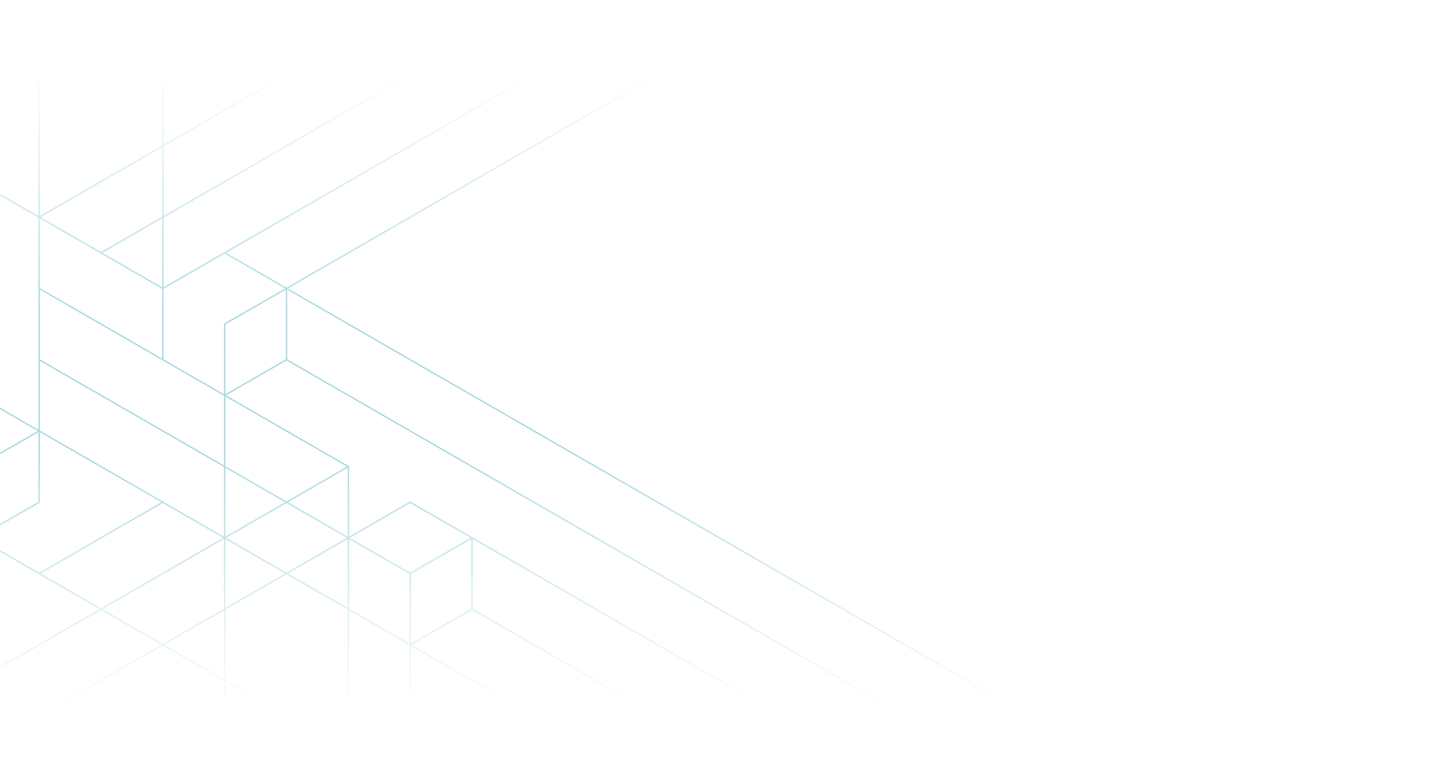

Your .rvt file will open right in Revit, design-ready and with objects in the correct families — it will function as if you made it yourself.

Please follow these instructions to use your personal Revit template with a Canvas-generated file.
Details make the difference
Canvas files meet the LOD 200 standard. Your .rvt file will open right in Revit, design-ready, with objects in the correct families, and overall function as if you made it yourself.





